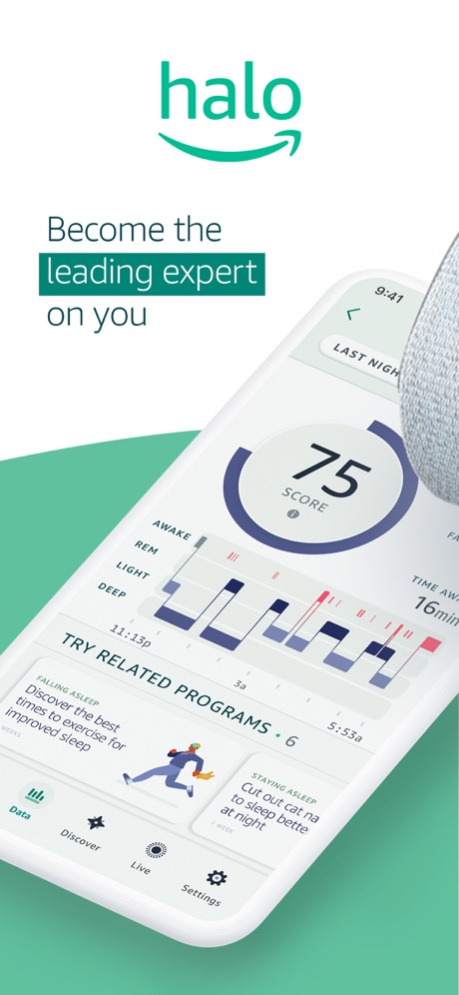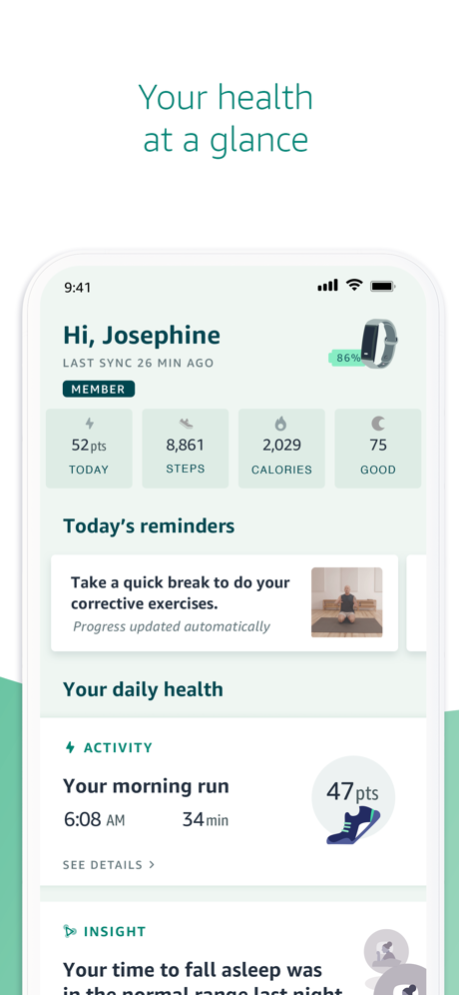Amazon Halo 1.4.72.0
Continue to app
Free Version
Publisher Description
Amazon Halo measures your activity, sleep, body composition, movement health, and tone of voice.
Beginning on August 1, 2023, Amazon Halo devices and the Amazon Halo app will no longer function. Learn more (https://www.amazon.com/gp/help/customer/display.html?nodeId=Trwn5lh3I2HR2c1L1z). Halo is a new approach to improving your health—a membership that provides you with innovative tools, personalized data and insights, and an ever-growing library of premium content designed to help you build healthier habits for life.
This app requires a Halo device.
Key features:
DISCOVER
• Explore an ever-growing library of premium and on-demand workouts, daily meditations, as well as nutrition and sleep support.
• Simple, measurable programs help you see the impact that small changes can make on how feel–like whether meditating improves your focus, or if a pet-free bedroom improves your sleep quality.
ACTIVITY
• Informed by guidelines from the American Heart Association, Halo measures the intensity of your activity in addition to tracking steps and sedentary time. This means that working harder—like taking two stairs at a time, or going for a jog—helps you reach your weekly goals faster.
SLEEP
• Analyze your sleep patterns, like how long it takes you to fall asleep, how much you wake up at night, and how long you spend in each sleep stage.
NUTRITION
• Get a tailored weekly menu that can be synced with your Halo app grocery list, your Alexa shopping list, or the Whole Foods app to make meal prep even easier.
• Add recipe ingredients or standalone items to your grocery list anytime.
• Browse and get inspiration with hundreds of nutritious recipes.
MOVEMENT
• Halo uses your smartphone’s camera to accurately measure your mobility, stability, and posture, and then provides a custom set of corrective exercises to help you improve over time.
BODY COMPOSITION
• Halo's Body feature is nearly twice as accurate as leading at-home smart scales.
• Body uses your smartphone’s camera to determine your body fat percentage, which is a better indicator of health than weight or BMI alone.
• A personalized 3D model helps you track changes.
CONTROL AT YOUR FINGERTIPS
• Get phone call and text notifications, start live workouts, and get move reminders right from your wrist with Halo View fitness tracker (sold separately).
TONE OF VOICE ANALYSIS
• Halo analyzes the positivity and energy of your voice to help you learn how you may sound to others.
By using this app, you agree to Amazon’s Conditions of Use (www.amazon.com/conditionsofuse), Privacy Notice (www.amazon.com/privacy) and all the terms found at www.amazon.com/amazonhalo/terms.
For more details on privacy see our Privacy FAQs at www.amazon.com/amazonhalo/privacy.
Jul 17, 2023
Version 1.4.72.0
Beginning on August 1, 2023, Amazon Halo devices and the Amazon Halo app will no longer function.
About Amazon Halo
Amazon Halo is a free app for iOS published in the Health & Nutrition list of apps, part of Home & Hobby.
The company that develops Amazon Halo is AMZN Mobile LLC. The latest version released by its developer is 1.4.72.0.
To install Amazon Halo on your iOS device, just click the green Continue To App button above to start the installation process. The app is listed on our website since 2023-07-17 and was downloaded 0 times. We have already checked if the download link is safe, however for your own protection we recommend that you scan the downloaded app with your antivirus. Your antivirus may detect the Amazon Halo as malware if the download link is broken.
How to install Amazon Halo on your iOS device:
- Click on the Continue To App button on our website. This will redirect you to the App Store.
- Once the Amazon Halo is shown in the iTunes listing of your iOS device, you can start its download and installation. Tap on the GET button to the right of the app to start downloading it.
- If you are not logged-in the iOS appstore app, you'll be prompted for your your Apple ID and/or password.
- After Amazon Halo is downloaded, you'll see an INSTALL button to the right. Tap on it to start the actual installation of the iOS app.
- Once installation is finished you can tap on the OPEN button to start it. Its icon will also be added to your device home screen.